Mode Not Supported:
Category: GenericIf while watching your IPTV service you get a notification on your TV screen display that reads “Mode Not Supported”, there are several factors that might be causing this issue. This message can appear if there is an issue with the connection of the device. As per the nature of this issue and the possible reasons behind it, following are the resolutions that can make this notification dismissed and resume your IPTV services immediately.
| 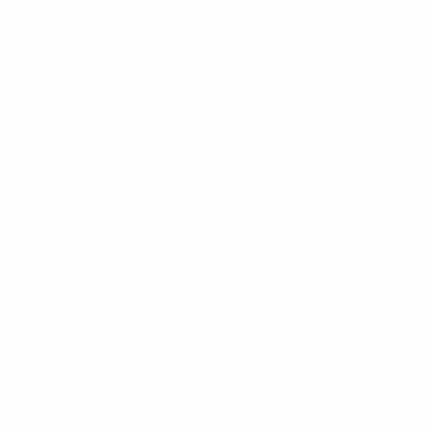 |
• Another issue that may cause this “Mode Not Supported” notification to appear on your TV screen can be plugging the HDMI cable in wrong port. If you see at the bottom or behind your Smart TV, you will find out that there are multiple HDMI ports that can support the cable plug in. But it is necessary to make sure that the cable is plugged in the same port which is selected in the smart TV software settings. You need to verify that your HDMI cable is correctly plugged into the same PORT as selected in your Smart TV settings.
|  |
