TVIP S2 (605) Audio not Working
Category: TVIP S2 ( 605 )TVIP S2 (605) Audio not Working
 | 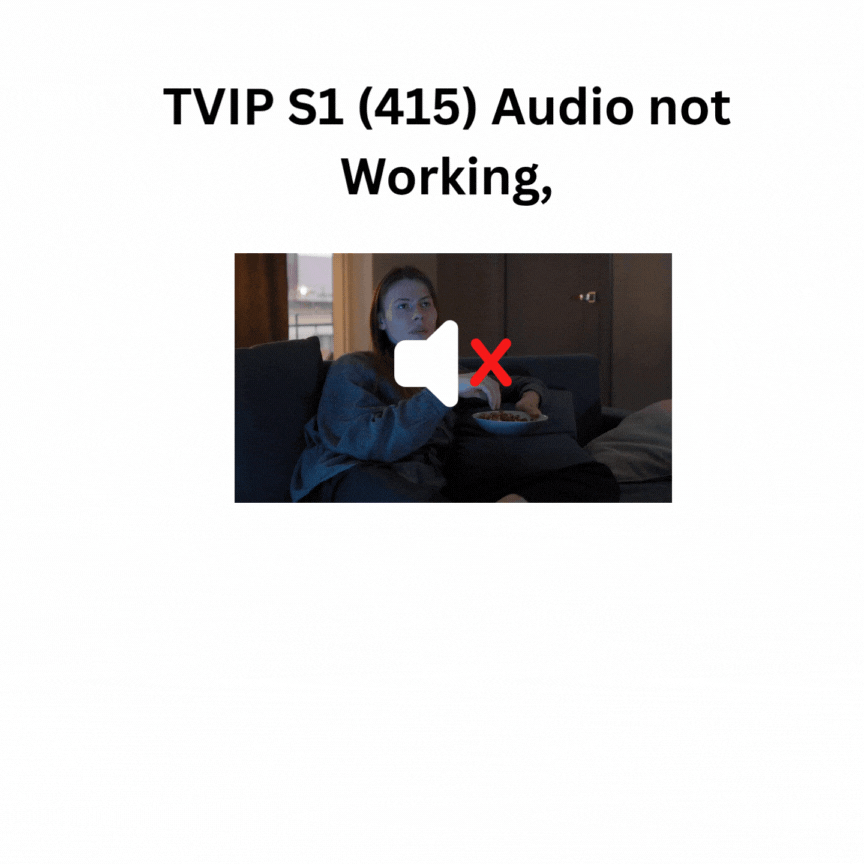 |
🕒 Estimated Read Time: 3 min or click here to get instant help.
If you are unable to hear any sound on any channel or video you play on your TVIP S2 (605) box, there are several steps you can take to troubleshoot and resolve the issue. Follow these instructions to ensure that the audio is working properly on your device:
Troubleshooting Audio Problems on Your TVIP S2 (605) Box
- Check for External Audio Devices
Ensure that no sound bars or external audio devices are connected to the TVIP S2 (605) box. Sometimes, sound bars or external speakers can interfere with the audio output of the set-top box. Disconnect any such devices and test the audio again. - Verify TV Volume Settings
Make sure that the TV volume is not muted. Use your TV remote to check the volume settings and increase the volume if necessary. Sometimes, the TV may be muted or set to a very low volume, which can cause you to miss the audio. - Restart the TVIP S2 (605) Box
If the audio issue persists, try restarting the TVIP S2 (605) box. - Unplug the device from its power source
- Wait for about 30 seconds
- Plug it back in
This simple action can help reset the system and clear any temporary glitches that may be affecting the audio output.
Contact Customer Support if Needed
If the audio is still not working after following the above steps, don’t hesitate to contact us for further assistance.
Our customer support team is ready to help you with any issues you may encounter or any queries you might have. We are committed to ensuring that you have the best possible experience with your IPTV set-top box and are here to provide the support you need.
Final Note: Clear Audio = Better Viewing
By following these steps, you can address and resolve audio issues on your TVIP S2 (605) box. Ensuring proper connections and device operation will help you enjoy uninterrupted IPTV services with clear audio.
- Remember:
Audio issues are often related to simple settings or temporary glitches and can usually be resolved with basic troubleshooting steps. If you continue to face challenges, our support team is always available to assist you. We are dedicated to providing you with the best possible experience and ensuring that your TVIP S2 (605) functions optimally.

