TVIP S2 (605) Buffering Issue
Category: TVIP S2 ( 605 )TVIP S2 (605) Buffering Issue
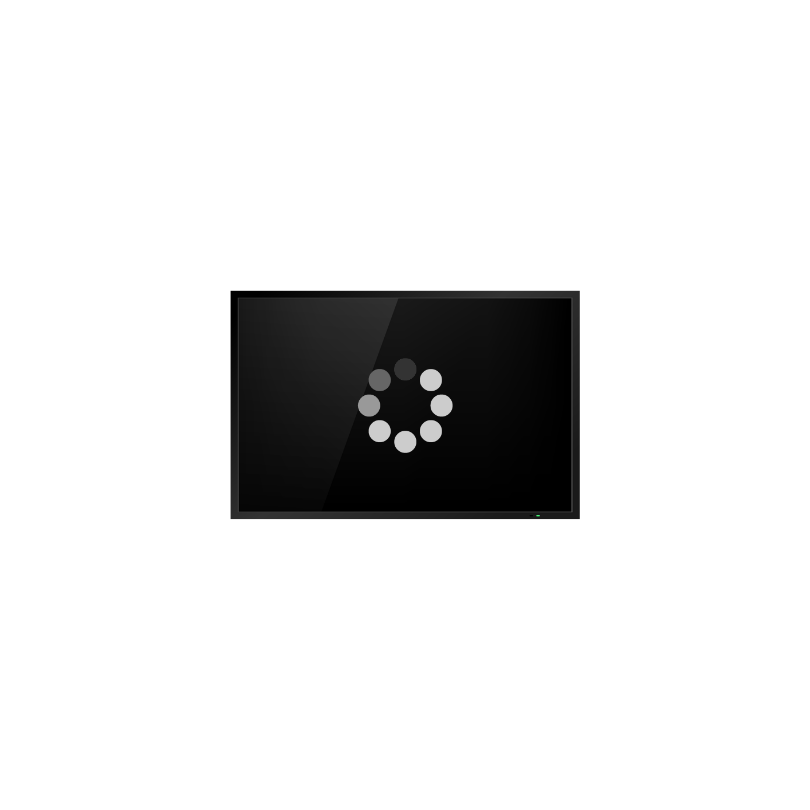
If your TVIP S2 (605) Box experiences IPTV not loading and buffering issues while playing live channels or Video-on-Demand (VOD), this can disrupt your viewing experience. These issues can occur on all channels or just some of them.
Here are some steps you can take to troubleshoot and resolve the buffering problems:
Step-by-Step Troubleshooting for TVIP S2 (605) Buffering Issue
- Restart Your Devices (Quick Fix)
If you are experiencing buffering issues on all channels of your TVIP S2 (605) Box, the first step is to restart your internet router and your TVIP S2 (605) device. - Unplug both the router and the set-top box from their power sources
- Wait for about 30 seconds
- Plug them back in and power them on
🔄 This simple action can often resolve connectivity issues and refresh your network connection. - Check Your Internet Speed
If restarting your devices does not fix the issue of IPTV channels not working, the next step is to check your internet speed. A stable and fast internet connection is crucial for streaming live IPTV channels and VOD without interruptions.
Here’s how to check your internet speed from your TVIP S2: - Press the gear icon (Settings) button on your remote to open the settings menu
- Use the navigation buttons to select the "Browser" option
- In the browser, type fast.com and press enter
- The website will automatically measure your internet speed
💡 Recommended Speed: At least 10 Mbps for smooth HD streaming - Contact Your Internet Service Provider (ISP)
The IPTV box not connecting to the internet might also lead to this problem. So, if your internet speed is below the recommended level, contact your ISP for assistance. - Explain the issues you are facing
- Request them to check your connection
Your ISP may need to: - Troubleshoot your line
- Upgrade your plan
- Provide a more stable service
🛜 A reliable connection is essential for uninterrupted IPTV service
Still Having Trouble After Restart and Speed Check?
- If you still see all or some of the TVIP live channels not loading or channels not playing despite having a good internet speed and restarting your devices, don’t hesitate to seek further assistance.
- 📞 Contact us for support.
Our customer support team is ready to help you with: - Device-related issues
- Connectivity concerns
- Any IPTV-related queries
- We are committed to ensuring that you have the best possible experience with your TVIP S2 (605) set-top box.
Final Note: Stable Internet = Seamless IPTV
- By following these steps, you can address and resolve the loading and buffering issues on your TVIP S2 (605) Box.
- A stable internet connection
- Properly working devices
- Timely support when needed
- …all contribute to enjoying uninterrupted live TV channels and VOD content.
- If you continue to face challenges, our support team is always available to assist you. We’re here to ensure your TVIP S2 (605) functions optimally.

